ICCID (Integrated Circuit Card Identifier) is the unique identification number of a SIM card Internationally that contains 19 or 20 characters. From a SIM card, there are 3 places that you can find the ICCID of the SIM card:
- Stored data inside the SIM Card Chip.
- Barcode or QR code printed on the SIM Card.
- Printed characters on the chip back.
MUTEK SIM Card Dispensers rely on either 1 or 2 above to get the ICCID information from a SIM Card.
- Reading Barcode with a scanner, dispenser will read the information without contacting or concerns of breaking the card, but information only limits to ICCID.
- Reading Contact chip by a Reader, dispenser will have an integrated chip reader to communicate with the SIM Card.
- Reader option make it more flexible to access SIM card and do all authorized reading/writing operation;
- Drawback is that current SIM cards are usually embedded without bonding. Direct physical contact may break the card out of the base.
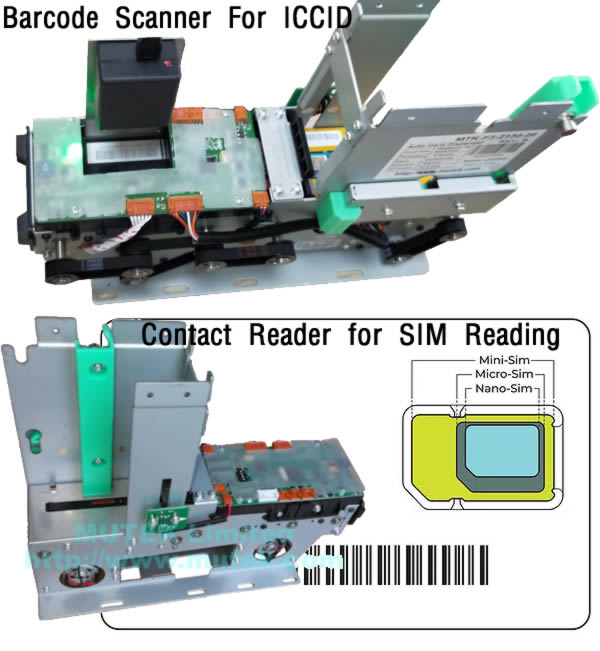
APDUs to read SIM ICCID by smart card reader
SIM cards usually comply to ISO 7816 T=0 protocol, so most readers can get the information easily in several steps. ICCID is stored in the EF 0x2FE2 under the MF (0x3F00). Below are the APDUs to fetch the ICCID information: APDU sequence to get ICCID:A0 A4 00 00 02 3F 00 // Select MF A0 A4 00 00 02 2F E2 // Select ICCIDA0 B0 00 00 0A // Read the 10 bytes of ICCID EF
On above APDUs executed step by step, You will get 9xxx from SIM cards as correct response, or 6xxx as error response. And ICCID will be fetched on the last step as the following format:
-
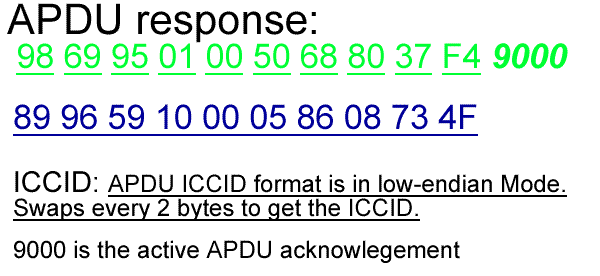 APDU Format for SIM Card ICCID
APDU Format for SIM Card ICCID -
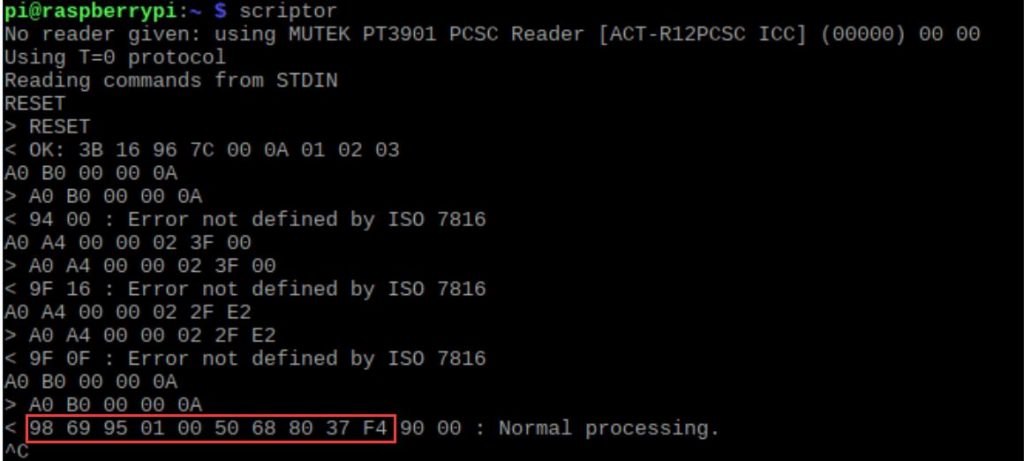
PC/SC Reader for ICCID on Linux -
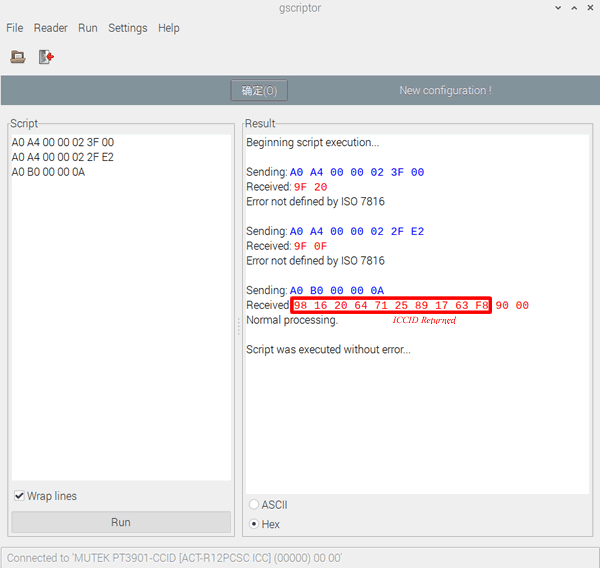
ICCID by gscriptor APDU Exchange